I recently did an installation of a double din in-dash stereo into a BMW M3 (E46). The installation went very well and sounded great.
This is what the factory BMW M3 stereo looked like.
I went with the new Parrot ASTEROID Smart multi media stereo, I was VERY IMPRESSED!!
Check out the link below for more info.
Do to the depth of this particular double din stereo, the installation will be a lot easier then installing a standar double din.
You will not have the depth to fit a standar double din stereo, unless you modify and cut some of the components that get in the way behind the factory stereo. That is why this Parrot stereo worked out so well.
You will need some parts for this installation, starting with the double din dash kit. Here are some places you can find one.
For the factory amp integration you can use the Metra 70-9003 wire harness.
You will also need the Metra 40-EU10 antenna adapter in order to use the factory antenna.
Along with the antenna adapter you will need a 20 foot antenna extension, Metra 44-EC240.
Another part you may want to take into consideration is a "Steering Wheel Control" interface.
In the trunk of the vehicle on the driver side, under the trunk liner you should find the stereo tuner. The antenna plug will be located on the top corner, you will want to disconnect it and use the EU-10 to adapt it to a universal Motorola plug.
On the bottom corner you will see the reverse 70-9003 harness, disconnect it and use the 70-9003 harness to integrate into the factory amp. You will then want to extend the wires off the 70-9003 metra harness and run all the wires up behind the new stereo, including the 20ft antenna extension that you will want to connect to the (Motorola Side) of the antenna adapter. Make sure you connect your Blue/White amp turn on wire. You will want to use the (high) speaker level outputs off the back of the new Parrot stereo and connect them to the input wires you extended from the trunk. All speaker wires should be CEA color coded for easy identification. The power wires you will need to find and connect separately using a digital multi meter.
I hope this helps!
- Jeremy's Car Audio Tips






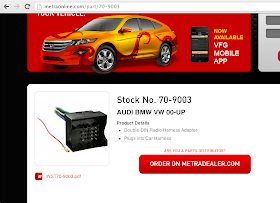

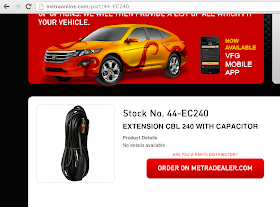


That's fascinating that the tuner is not in the head unit. Nice job, but why on earth would you do all that work and stay with the factory amp? Sounds like you already had to take the car apart to run the new antenna wire from front to back.
ReplyDeleteThat's Awesome!
ReplyDelete